Introduction
If you have ever used the Treeview control from the “Additional
controls” section, then you know what a versatile control this is to
show hierarchically organized data. There are a couple of problems with
this Treeview control:
- Compile errors due to a difference in how the control libraries
are registered in 32 bits Windows’ System32 and 64 bit Windows’ SysWOW64
folders. If you distribute a file that was saved in 64 bit Windows,
containing one of the “Microsoft Windows Common Controls 6.0”
(The Treeview control is one of them) and with the reference set to “mscomctl.ocx”,
people using 32 bit Windows will almost certainly have problems. At
best it could entail removing both the control and the reference and
replacing both, but at worst the user’s Excel can crash when trying
to load the file and run the app. - The standard Treeview control, like all non built-in ActiveX controls,
cannot be used in 64 bit versions of Office.
Especially the second point convinced me it is time to develop a custom-made
Treeview “control”, that only uses the native Office forms controls.
I started building this a couple of weeks ago and after some time I tricked
Peter Thornton into helping me with it
The screenshot below shows both our new Treeview (left) and the Windows
one (right) side-by-side in their simplest display mode (read on, there
are even prettier screenshots further down the page):
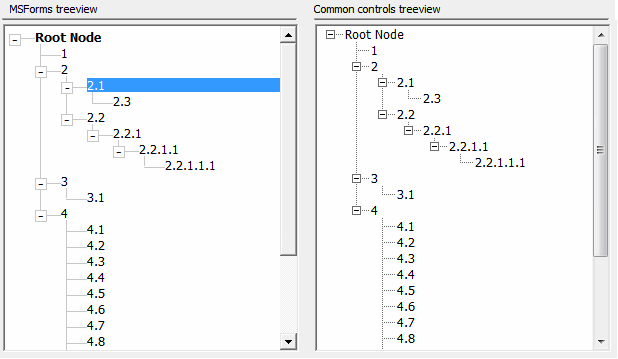
Two treeviews, left: VBA tree, right: Common controls tree
In the following pages I’ll show what our treeview can do and explain
how to put it to use in your own VBA project.
MAC Office and 64 bit Office Compatible!
Our treeview was tested (and works) on 64 bit Office. It also works on
MAC office. Tested applications include:
Excel 2000
Excel 2003
Excel 2010
Excel 2010 (64 bit)
Excel 2011 (MAC Office)
Excel 2013 (32 bit)
Excel 2016 (32 and 64 bit)
Access 2003
Access 2010 (32 bit)
Access 2010 (64 bit)
Access 2016 (32 bit)
Windows screenshot:
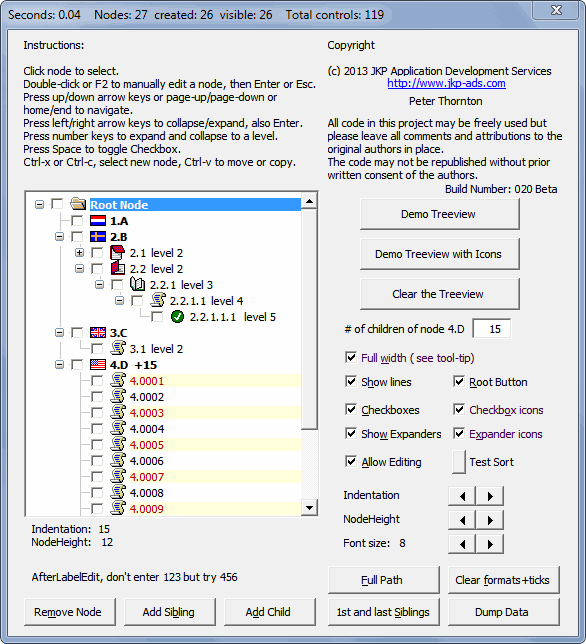
Treeview demo on Windows Excel
Mac screenshot:
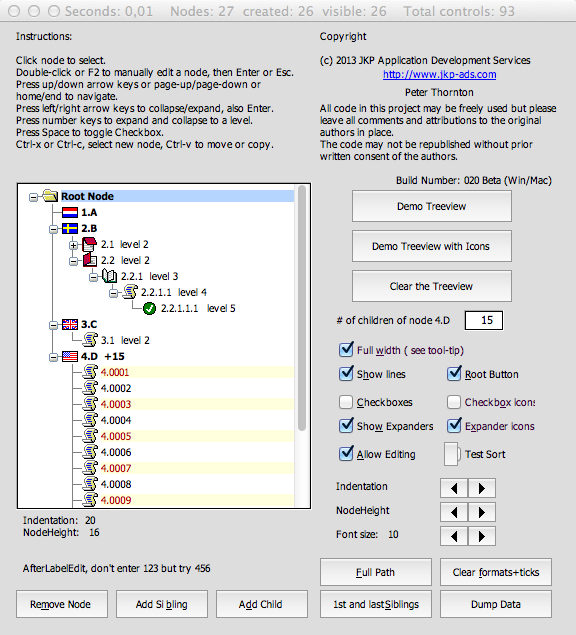
Screenshot of treeview on Mac Excel 2011
Acknowledgements
The basic plumbing and code structure of this treeview control was devised
by me. However, without the help of my friend and fellow MVP Peter Thornton,
lots of functionality would not have been available now. For that I sincerely
thank Peter!
Furthermore, Access MVP
Ben Clothier was
kind enough to make the necessary adjustments to incorporate the
treeview in an Access form
Also: Fellow Excel MVP
Ron De Bruin
ensured the treeview also works on MAC Office 2011, Thanks Ron!
Copyright and Licensing
All code in the treeview is (c) JKP Application Development Services
and Peter Thornton (the Authors). It remains our sole intellectual property.
However, we’re offering this treeview to you at no cost. You get an unrestricted
license for use in any VBA project you like. You’re free to modify any part
of the code at will.
We do have some rules:
- Keep our comments in place.
- Do not remove our names and url’s and email addresses from the code.
- Send us your praise and your comments.
- Send us any functional additions you do the the treeview.
And please mention the source of the treeview (including a link to
this page) in your helpfile, manual and/or on your about screen.
We’re always interested to see how people have implemented the VBA
Treeview. So please feel free to send a screenshot with a brief
description or relevant details.
Disclaimer
You use this control at your own risk: The authors accept no liability
whatsoever for any damages which may arise due to the use of our treeview.
Donations
Many, many hours were spent developing this treeview. Although we developed
it for use in our own projects, we are giving it away for free!
Nevertheless, we would really be pleased if you actually express your
appreciation in a more “tangible” form. So here is a paypal donation
button at your disposal:
The Excel workbook contains most of the documentation (on
the tabs of the workbook), so I recommend you to at least download the
Excel version. The Access version has instructions on its main form
(click the “How do I…?” button) on
how to implement the treeview in your own projects.
Download the
treeview sample Excel workbook (including documentation) (build 026,
15 Oct 2015, downloaded 36.061 times)
Download the treeview sample Word document (build 026, 15 Oct 2015, downloaded 11.350 times)
Download the treeview sample Access database (build 026, 16 Oct 2015, downloaded 29.379 times)
The professional version of the treeview control has exceptional
performance. Even with tens of thousands of nodes it will load quickly
and remain highly responsive. It also has several new features including
drag and drop. Timing experiments have proven that the pro version of
our treeview outperforms the common controls treeview.
Our new ListGrid combines most of the functionality of the ActiveX
Listview and Flexgrid controls with many extra useful features. It is
the result of extensive beta testing by some of our treeview users,
thanks guys!
The screenshot of the demo below gives an idea of just some of its
capability.
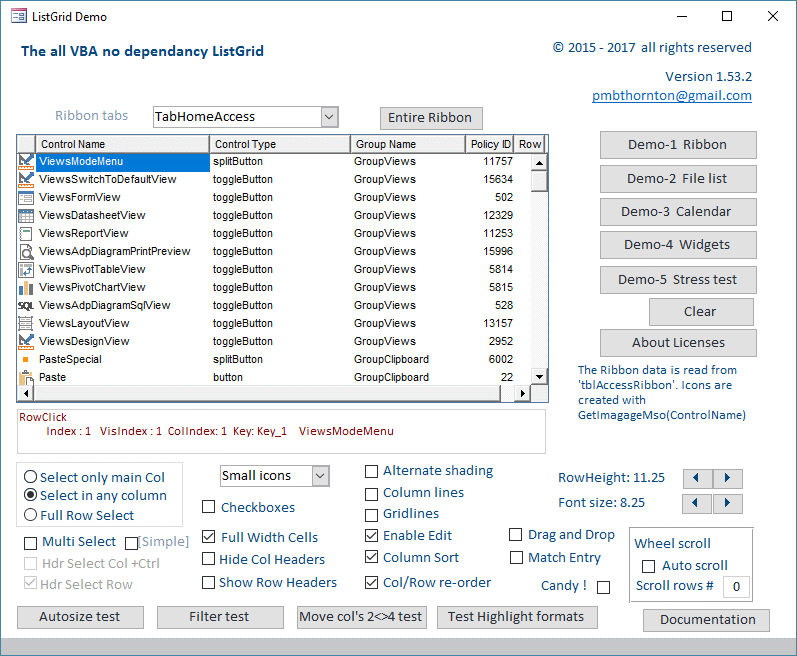
The Pro Treeview and ListGrid are available for 32/64 bit Excel and
Access. The Excel version will also work in Mac, one or two features are
disabled for Mac but we’re working on it. Unlike our free treeview they
are self contained in their own files and designed to work more like
real controls.
For more details and if interested in a trial license to try either of these ‘controls’
please contact us:
Please note that the pro versions are paid versions. Pricing
available upon request by using the links above.
Content
Another often used control is the calendar control. This control has
the added problem that it has been deprecated with Office 2010 (where
we’re supposed to use the date picker control).
Frankens Team created
an all-vba alternative using very similar
techniques to what we’ve done here.
Ron de Bruin created a
Date Picker
control for MAC Excel.
No comments:
Post a Comment