Communication is strange. It should be so easy. You say something, someone listens and understands. But it doesn’t always work out that way, does it?
So, what do we do to make sure our words are heard and the message we’re trying to convey is comprehended and acted on correctly? That’s a tall order. You’ve probably noticed in both your personal and professional life that it’s easier said than done.
But there is a way to make communication clearer. That’s right, process. If you have a project communication plan, like our free template, then you have a way to get information out to those who need it, in a way that is understandable and actionable.

The Importance of a Communication Plan
Communication isn’t just about barking directives or conveying your message, it’s also about asking questions. Communications are a two-way street, and if you’re only going one-way then you’re going to get stuck in a dead end.
Okay, enough with the traffic metaphors. There’s enough data to support the idea that communication is crucial to project success. Everything you do when managing a project is partially if not entirely a communicative process. Planning is a way to communicate your path through time to complete a series of tasks. Managing those tasks is a constant communicative effort with your team. And so on.
You wouldn’t start a project without a plan in place, and so a communications plan is equally important, as it defines how you’re going to get the critical project information out to the people who need it, clearly and in a timely manner.
Project Communication Can Vary
Different projects, of course, demand different means of communications. Large projects requires more structure to your communication plan, but a smaller one doesn’t mean you can just wing it. Communication plans must be made in context, but they must be made.
When you formalize the process of communications in a project, you’re taking steps to make the project successful. If you don’t… well, you know what happens.
What Makes a Communication Plan Effective?
Now that we’re all onboard with the validity of creating a communication plan, how exactly do we make one that can work fluidly across all the channels we need to communicate? Let’s define the communication plan for a larger project, as it’s easier to take away what you don’t need than add it later.
Know the Project Culture
Knowing the context of the communications is critical to creating an effective plan. That means understanding the culture at the organization you’re working for. How structured or casual is it? How have communications been handled in the past? Have those communications been successful? Know the environment you’re working in first.
Start with the Background
Before effective communications can start, you should have a clear picture of what exactly it is that you’re communicating. By describing the project landscape, so to speak, you know what your parameters are, and it’ll help you get buy-in from the stakeholders and your team.
In short, you lead through your communication.
Start with a project vision and its objectives. What are they? Jot them down. This is the lodestar you’ll follow throughout your project, so you want to have them clearly defined from the start and remind people throughout the project the importance of this mission.
Next, you must assign an owner to the communication process. If you have too many people responsible for communications, then your message is scattered and less effective. Pick that person and provide them with the right tool or tools, such as chat, email, text, etc.
You’re also going to need a review method in place to monitor the effectiveness of your communications. This way, if your metrics show that you’re not getting a message across to those who need to hear it, you can tweak the process before it negatively impacts the whole project.
And you’re going to want to record the measurement process after you close out the project. Now you have a record of how well your communication plan worked and where it fell short, so you can address those issues when developing a communication plan for your next project.
Have an Actual Communication Plan
It seems obvious, a better communication plan requires having a plan, but it’s surprising how many people fly by the seat of their pants. Communications is just emailing or meetings or talking with someone. You tell them what they need to know and then they take that information and apply it.
Sure, but it doesn’t always work out that way. You need to have a process in place to make sure no messages fall through the cracks. A plan helps you reach the right people with the right information.
You can use the Calendar feature in ProjectManager.com to create tasks for key dates. Those tasks have descriptions, comments, file attachments and assignees, priority levels and more. By planning out your tasks ahead of time, you’ll maintain a steady flow of communication for everyone involved.
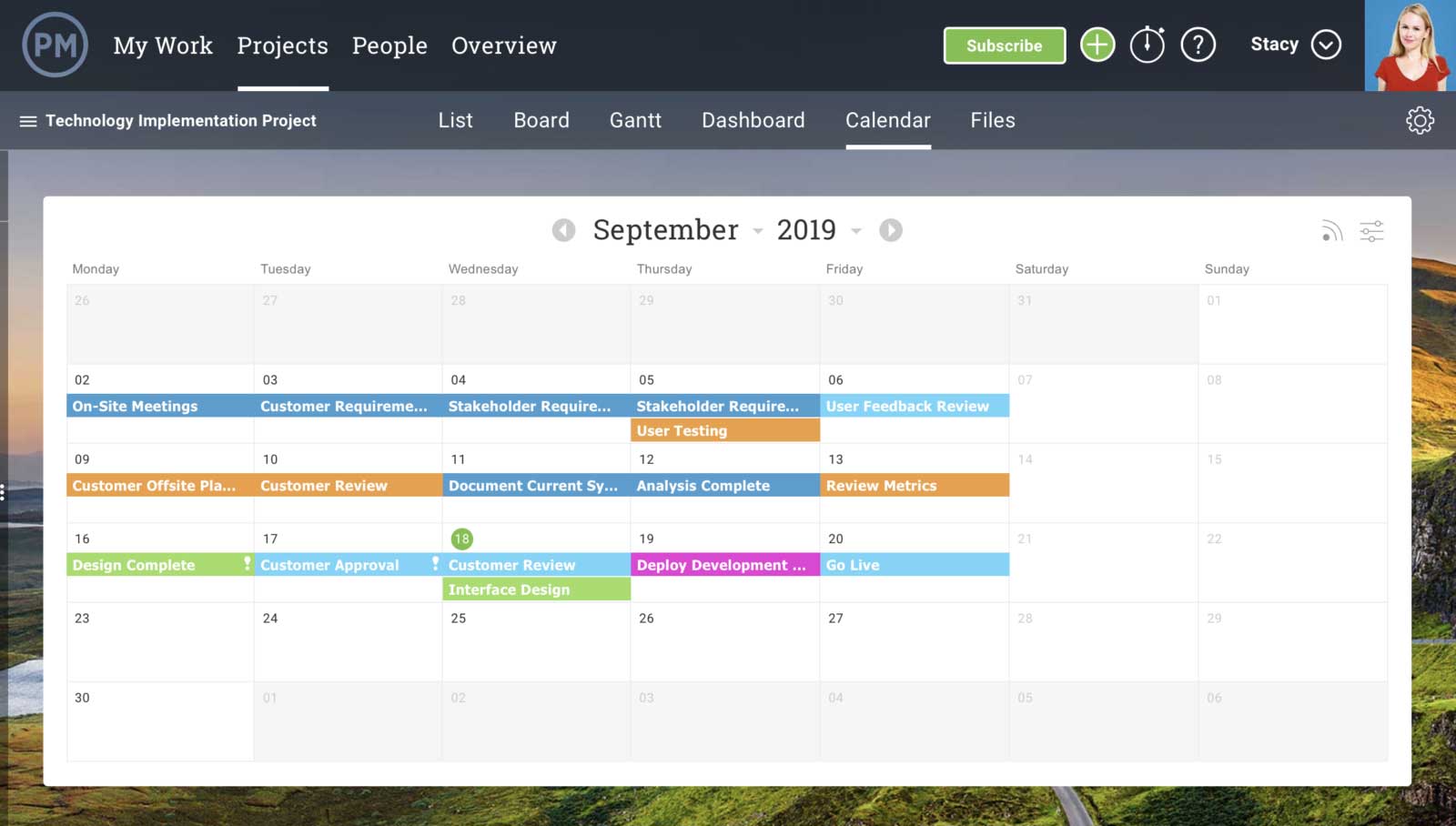
Analyze the Situation
What are strengths and weaknesses in your plan? You might have a team that is very tightknit and communicates easily. But maybe stakeholders are not happy with the method you’ve chosen to communicate the project’s progress with them?
These strengths and weaknesses are not etched in stone. They can be springboards of opportunity, and you should use them as such. Now you have a chance to improve your communications. Be aware of all strengths, weaknesses, opportunities and even threats to your communication process, and record them all.
What Have You Learned Before?
If this isn’t your first project, then you have a historical record to look back upon. That’s a great resource, one that will give you precedent and direction on moving forward.
Even if you’ve never led a project before, chances are that the organization you’re working for has, and they’ve keep archives of past projects, which can be a valuable tool at your disposal.
Start with a list of the basic communications that have taken place, how they were made and if they were successful. Now document what you’ve learned from this research and apply it to the present communication plan.
Be SMART!
What are you going to achieve with your communication plan? Good communications, of course. But how to you make sure of that?
Well, begin with a list. What are your three top objectives? Got those. But make sure you’re SMART about it. Yes, SMART is an acronym to remind you to be:
- Specific
- Measurable
- Actionable
- Relevant; and
- Timely
Relevance is key. Don’t assume everyone wants the same amount of info delivered in the same way, but most everyone wants their information delivered consistently on time.
Have Guidelines, and Follow Them
With your objectives in place, you now need to formulate a plan by which to achieve them. So, you need to set guidelines to help you get those communication objectives out.
For example, you must determine how you’re going to deliver the message, whether you want structured and regular feedback, meetings, a procedure of approval before sending a missive, what to send, etc.
Define the core types of communications you are producing, and then set about clarifying the method of delivery and process for feedbacks and approvals for each method. The communications owner or liaison should own this chart and process to make sure they are followed up on.
Make Rules for Meetings
Meetings are a great communications tool and should be part of any project communication plan. But meetings have a bad reputation as time-wasters. They certainly can be, but they don’t have to be inefficient. That’s why you want to have guidelines to make sure your meeting is getting the right message to the right people.
Start by only having those people in a meeting who need to be there. Then make sure you have an agenda to keep you on message. Keep meeting minutes and assign action items. Not all meetings need such structure, but you want them to facilitate the work, not interrupt it.
Determine Who are Your Stakeholders
These are people that you’ll be in communications with throughout the project, as you note the progress, so they can feel things are moving smoothly to a positive end. If you miscommunicate to them, you risk the very project itself.
So, you want to make a list of those stakeholders, what their role in the project is and what it is that they need to know about the project, what frequency do you need to communicate with them, etc. Make sure you also ask your stakeholders how they need information. Some of them have stakeholders of their own!
Make sure this list shared with those stakeholders, so they can approve or comment. This will help to keep them in the loop and you focused on the project at hand.
There Are Many Messages, What’s Key?
You can get inundated with data when you’re managing a project. That’s why it’s important to prioritize the most important data points, and define where that information needs to go.
Communicating on projects means focusing on one thing or else you have too broad a message. There are many metrics to communicate, from project status and issues to project risk and deliverables. Decide which are most crucial for which people.
How Are You Delivering Your Message?
There are many channels to disseminate your message. One method might not be the magic bullet to cure all your communication ills. Some like email, others prefer text or chat, and there are those who still like to get a printed document. Know who needs what and set up those channels.
What’s the Schedule?
A great way to make sure people get your message is for them to know when it’s coming. If they expect a missive from you every Monday morning, then they’ll be looking out for it.
You can create the schedule for your communication plan on a Gantt chart, so there’s an easy-to-read visual of its frequency. Meetings, newsletters, social events, conferences, seminars, etc., can all be charted on the timeline to keep track of your various communications.
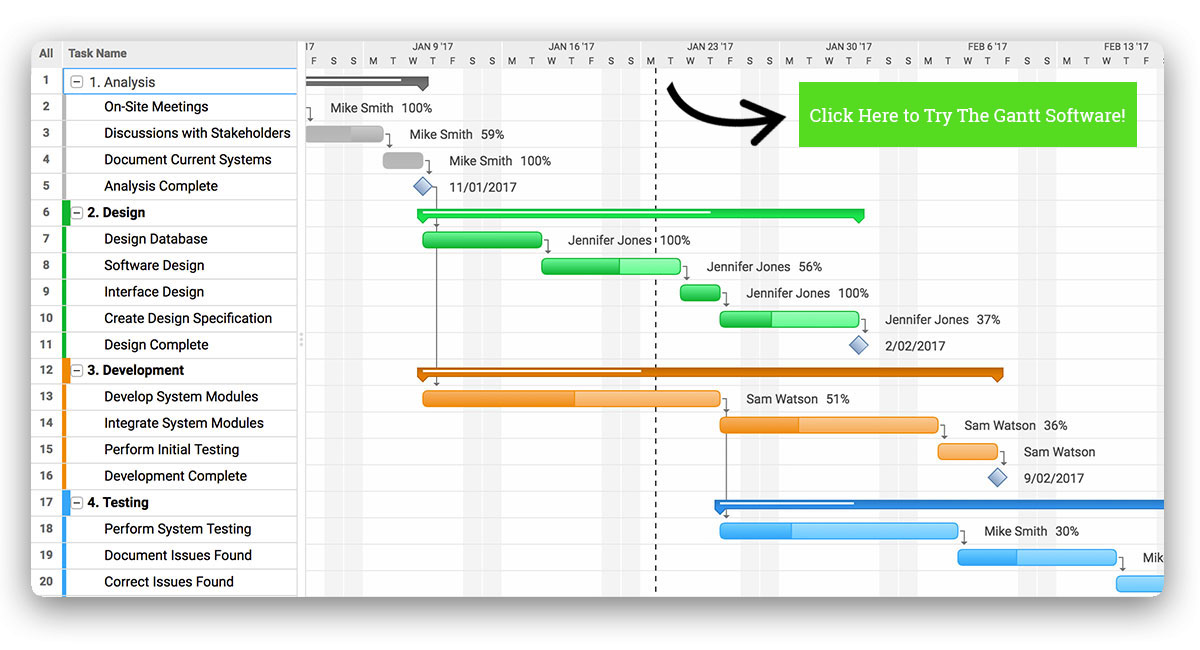
Monitor Your Project Communications
Yes, communications aren’t thrown into the void with the hope that they’ll connect. If you want to know if your communications are hitting their marks, you must monitor them. You can simply ask if they’ve been received or required an acknowledgement of receipt. There is also software that can automate this process for you.
Key Reports for a Communication Plan
When communicating during the execution of a project, there are several vehicles that best deliver the information to show your progress. Of course, different stakeholders need different reports, but the following are the most substantial ones.
Status Report
The status report periodically updates the work being done by the project team to the project manager and stakeholders. It is a marker that shows where the project is in relation to where it is supposed to be at that time. They help with the communication of keeping everyone focused on the same issue and provide a record of the project’s progress. They should be clear.
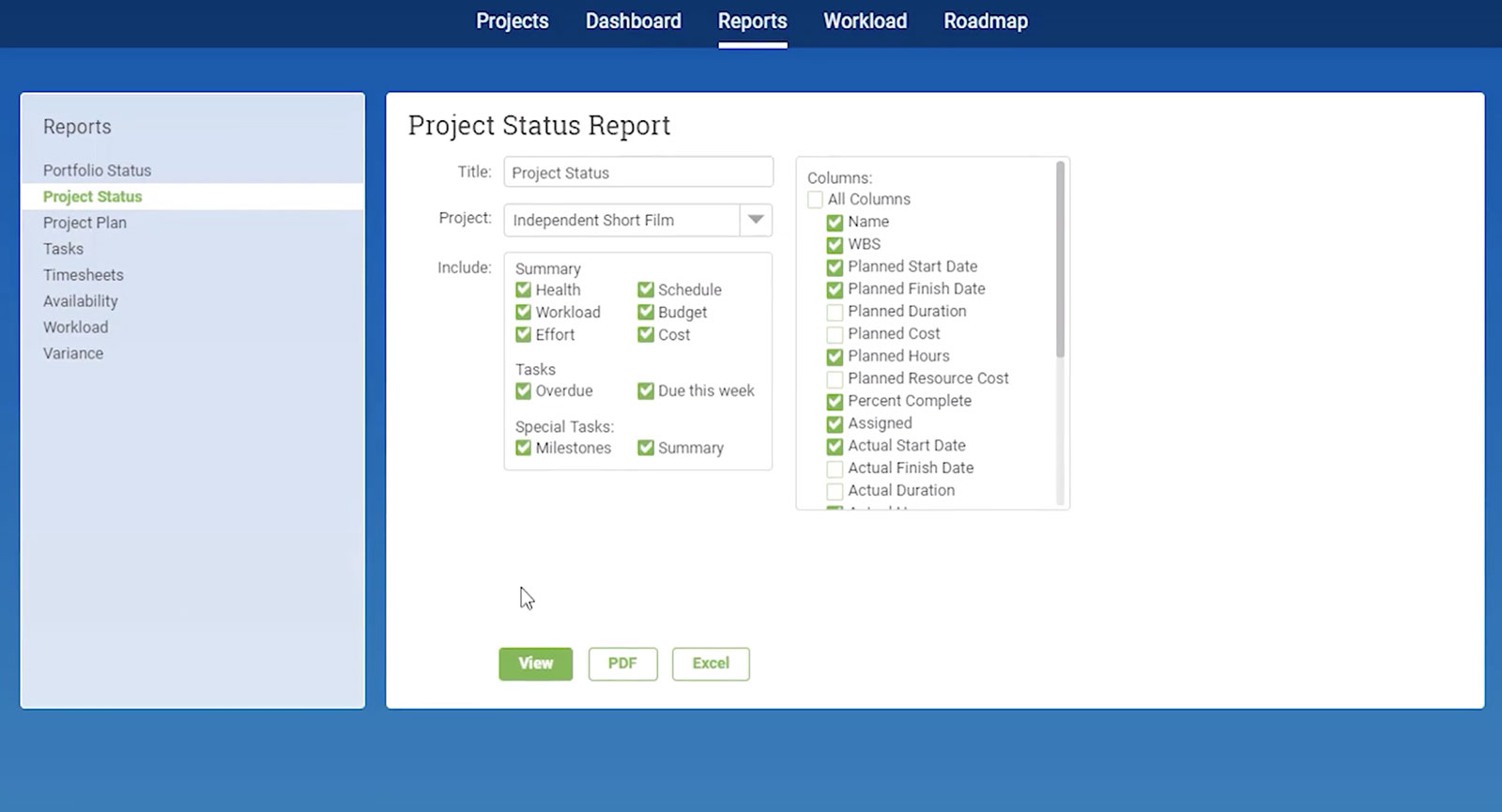
Budget Report
The budget report is focused on the costs of the project as they are being spent in real time and compared to the established budget from the project plan. The only way to communicate how much money is being spent in a project is to monitor it and report back periodically to capture a picture of your spending at that time. Then you can look at where you planned to be in your budget at that point in the project and determine if you’re on track or not.
Workload Report
The workload report charts the workload for your project, according to the progress of the teams and their tasks. Workload reports communicate how far along each team member is with their tasks by showing if the task is completed, still in progress or overdue. This is another way to communicate the progress of the project as well as keep everyone abreast of where they are in the larger picture.
Project Dashboards
A dashboard is going to track a series of project metrics and just crunch that data to show in charts and graphs where you are in the project. This takes what is often complex and hard to digest information and delivers it in a more palatable and understandable way.
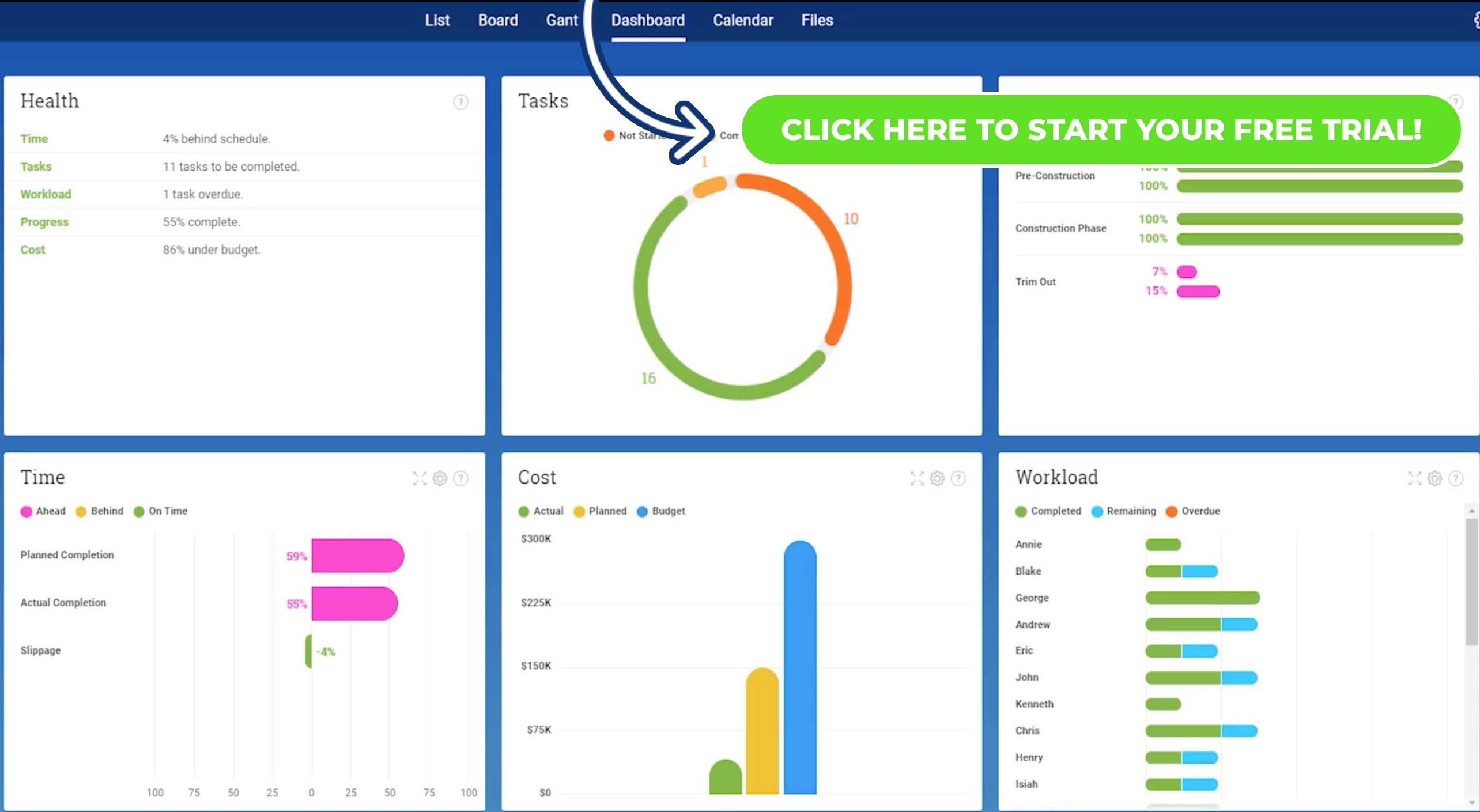
If your dashboard is illustrating metrics in real-time, like ProjectManager.com, then that data is current and you can easily share the information with your stakeholders. This makes communication clear and offers stakeholders a visual for the project’s progress during presentations.
Communicating Clearly Isn’t Simple
By now you’ve gotten the picture that for communications to be clear and effective is a complicated matter. A template is necessary to organize all these various parts and keep track of them.
Of course, there are other ways, more dynamic tools, which can streamline the process and add efficiencies so your communications is more productive. But you must start somewhere!
If you’re ready to take the leap into the 21st century, then start using a project management software to facilitate your project communication needs. ProjectManager.com is a cloud-based tool that means you’re messages are delivered and received in real-time, and your communication plan folds in seamlessly with all the other aspects of the project. See how it can help you communicate better, take this free 30-day trial.
(This post was updated December 2019)
No comments:
Post a Comment