If you’re looking for ways to increase productivity in your project (and who isn’t?), then you’ll need to know how to effectively measure your progress. Tracking these key performance indicators (KPI) will help keep the team productive and the project on track.
Having your eye on KPI metrics is one of the best ways to track the progress of your team. But first, let’s define some key terms and then get to the essential KPI metrics for teams.
What is a KPI?
KPI is an acronym that stands for key performance indicator. It is a measurement that demonstrates how effectively a company is achieving its key business objectives. KPI metrics are often monitored with online dashboards or tracking templates.
Organizations use KPI metrics to evaluate their success in reaching targets. When you use KPIs on projects, you’re measuring team and project progress.
The importance of KPIs is that they keep your project objective always on the front burner, so there’s little chance that you’ll leave them unattended. The project objectives must be communicated clearly throughout the project team, so everyone knows the KPIs they’re responsible for.
What Makes a KPI Effective?
For a KPI to be an effective project measurement it first must be agreed on by everyone in the project and be meaningful to its intended audience, whether stakeholder or end-user.
The KPI metric must be quantifiable and able to be analyzed. It has to be measured regularly to have any value.
Naturally, all this is to say that the KPI is aligned with the overall objectives of the project and the organization. They must be realistic and cost-effective, and align with the culture of the organization and the constraints of the project.
Two Types of KPIs
There are two different types of KPIs: quantitative and qualitative. A quantitative KPI is measurable by numbers and a qualitative KPI is more descriptive, such as measuring through a survey to get an understanding of your end-user.
The 10 essential KPI metrics are listed below.
Quantitative
- Overall task programs
- Workload efficiency
- Timesheet submittals
- Task dependencies
- Project schedule
Qualitative
- Mentoring time
- Collaboration
- Stakeholder/client satisfaction
- Communication
- Team evaluation
How to Use KPIs
In order to use key performance indicators effectively, you should blend the two types to get a complete metric for team performance. To achieve this, take these steps:
- Write a Clear Objective: What are you trying to measure and control? Be specific, the more pointed your objective, the better you’ll be able to measure and control.
- Share with the Team: Make sure those objectives are communicated throughout your project team, so everyone is on the same page. This, as noted, is crucial so that the KPIs are met throughout the project.
- Update: Regularly update the team, as objectives can change. A KPI is a moving target and to take a picture only once is not going to give you the data you need to get anything of value.
- Review Weekly: Meet weekly to make sure that as the project progresses, everyone stays informed on what you’re measuring and how. This is how you can track and control your project’s progress and communicate the most important topics to your team.
Best Practices
There are a lot of things that make a KPI effective, as noted above, but these three tips will keep your KPIs working accurately and effectively:
- Make sure the KPIs you created are aligned with the organization and project.
- Make sure they’re achievable and not unrealistic for your team.
- Make sure that they’re actionable.
Pro-Tip: If you use an online project management software, you’ll get live data, which means your team is able to update in real time. Not only does this lead to more accuracy, but with a real-time KPI dashboard, you can see the project’s progress at a glance with easy-to-read graphs and charts.
How to Measure KPIs with ProjectManager.com
KPIs are only as good as the instrument you’re using to measure them. ProjectManager.com is a cloud-based project management software that instantly updates as teams update their statuses. These updates are displayed on our real-time dashboard, with widgets that track your tasks, costs, teams, project health and more.
When teams update their tasks and timesheets that information populates the dashboard to keep you on track when managing a project. No more having to calculate your KPIs on an overly complicated spreadsheet or by hand.
Some of the KPIs you can monitor include your team’s workload. On the dashboard you can see each individual team member’s progress. Our color-coded charts and graphs let you know if they’re on, ahead or behind schedule for time, cost, workload and tasks, with their percentage of progress calculated automatically.
ProjectManager.com has more than just a real-time dashboard, of course. We help you visualize workflow with our kanban boards. You can view your tasks on a calendar, list or online Gantt chart, the latter giving your tools to drag and drop schedule changes and link dependencies.
Your KPIs are only as good as the tools you use to track them, and no project management software offers you features like ProjectManager.com. But don’t take our work for it, try it yourself with this free 30-day trial.
Learn More About KPIs
KPIs can differ from organization to organization, but the essentials remain constant. Project managers understand how KPIs are a helpful benchmark to increase productivity in teams and improve costs, cycle time and stakeholder satisfaction.
But they’re more than just a performance tool, they can be used to motivate teams as well. Getting your team behind a common goal fosters positive competition. Meeting KPIs can be used as incentives and be rewarded to get even more out of your team. Watch Jennifer Bridges, PMP, to start your KPI adventure.
Related: How Managers Track KPIs with Real-Time Dashboards
Here’s a screenshot for your reference.
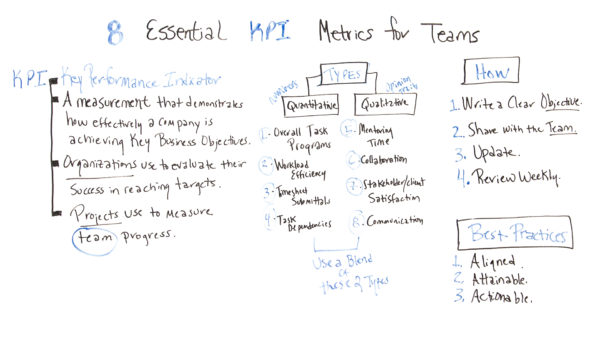
Thanks for watching!
Transcription:
Today, we’re talking about Eight Essential KPI Metrics for Teams. But first of all, I want to talk about what a KPI is. I want to talk about two different types. I also want to talk about how we create them and a few best practices.
So first of all, what is a KPI? So, KPI is a key performance indicator, and it’s a measurement that demonstrates how effectively a company is at achieving key business objectives.
Organizations also use these to evaluate their success in reaching targets, but we can also use these in projects, and when used in projects, we’re looking to evaluate and measure the team progress.
So, let’s look at two different types. We have quantitative KPIs and qualitative KPIs. And when we’re talking about quantitative, we’re measuring those KPIs using numbers. When we talk about qualitative, we’re measuring the KPIs by opinions or traits.
So, the four quantitative ones that we commonly look at are the overall tasks programs. We’re also looking at the workload efficiency of the team, as well as timesheet submittals. How good or how regular and how accurate are they at submitting their timesheet? And also, looking at some of the task dependencies.
And when we look at qualitative, we’re considering how much time is spent with mentoring. We’re looking at collaboration and how much time is spent with collaboration. We’re looking at stakeholder and client satisfaction, as well as communication.
So, we want to use a blend of these two types. So how do we create these KPIs? How do we come up with them?
Well, first of all, we write a clear objective of what we’re trying to measure and control. And then, once we do that, we share that or those with the team. And then we update those on a regular basis and we review them weekly.
So, a few best practices are you want to make sure that the KPIs that you create for your project or your team are aligned with your project and your organization.
You also want to make sure they’re attainable by your team members so they don’t become demotivators.
And you want to make sure they’re actionable.
Now, with project management software, these can be managed and updated real-time. And when your team members can update them real-time, there is a tendency towards more accuracy.
So, you can also use these in your dashboards, have a visual view so, not only you as the manager or project manager, but also your team members can have insights into what’s going on on the project and the team progress.
So, if you need a tool to manage and track your KPIs, keep them visible for your team, then sign up for our software now at ProjectManager.com.
(This post was updated December 2019)
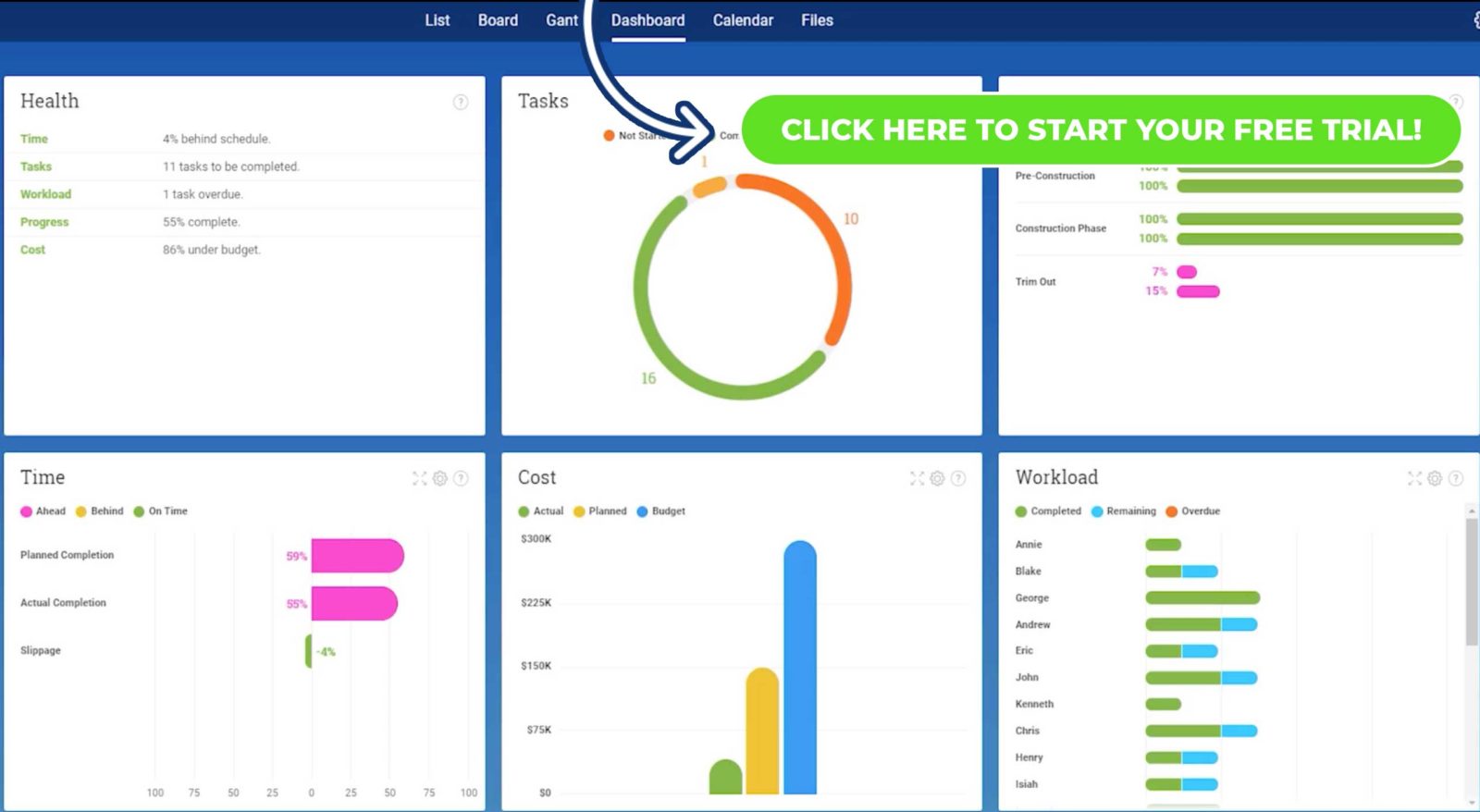
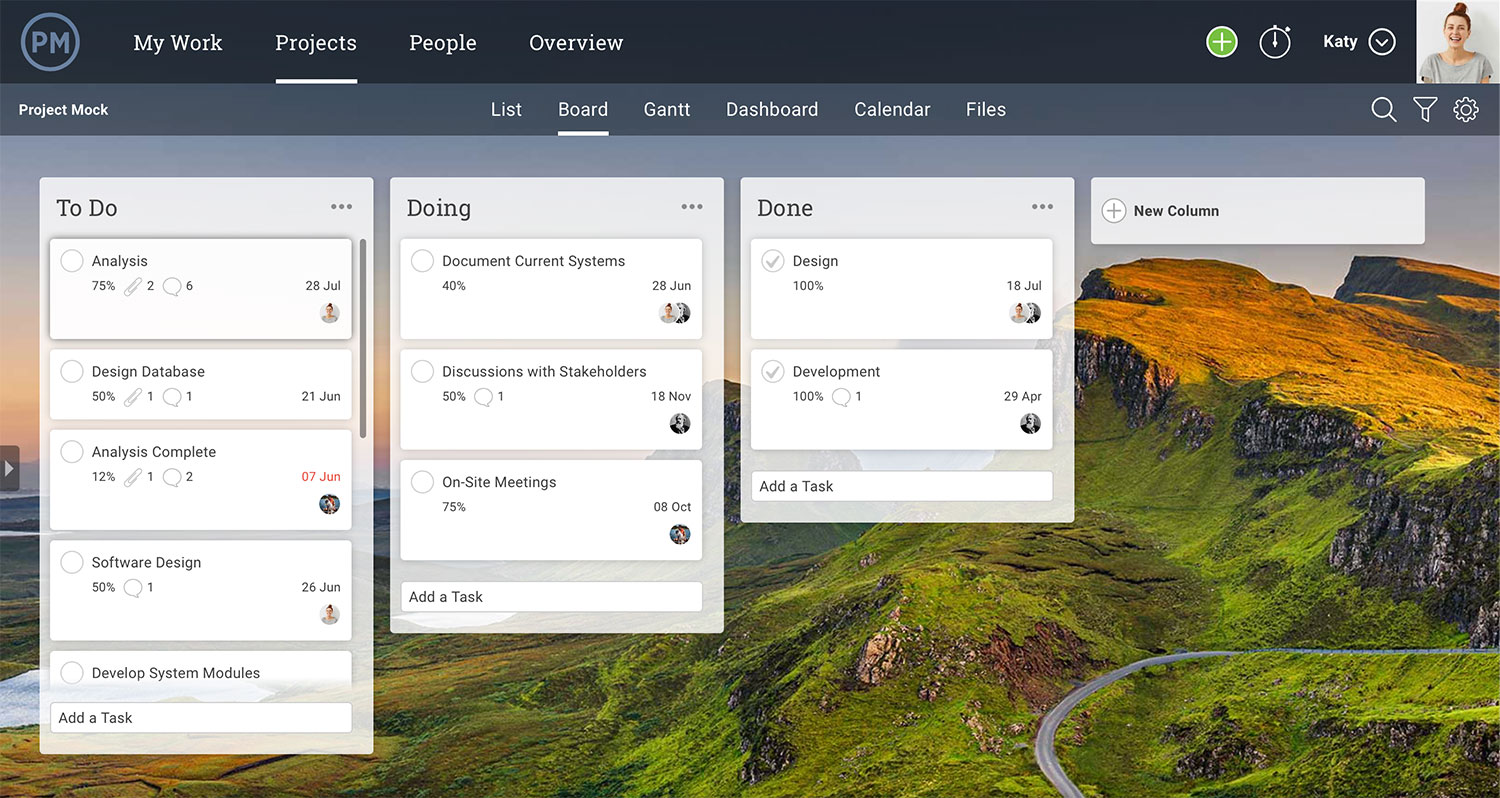
No comments:
Post a Comment