Program management is different than project management in that when you’re a program manager you’re managing several related projects at once. In a sense, it’s like a recipe for disaster or madness, at least a nasty headache.
But there are tools that can help you keep all of those balls in the air, and land them where you want them, when you want them. You may still need an aspirin, but with the right program management tools you’ll be dipping into the bottle less and less.
What Are the Key Factors for Program Management?
If you want to get the right tools, you have to first know the type of work that program management requires. By knowing the parts that make up the whole of the process, you can then better determine which tools can help you out as you move through each of these stages.
- Governance: the health and progress of the program
- Alignment: vision, goals and objects of the program
- Assurance: verify and validate the program
- Management: review and report on the program
- Integration: optimizing performance across the program
- Finances: tracking costs of the program
- Infrastructure: allocating resources of the program
- Planning: a roadmap for the program
- Improvement: assessing performance of the program
8 Tools That Help Manage Programs
What tools can help you do your job better while managing each of these parts of the program? There are many, but here are a few that will get you started.
The Dashboard
The dashboard is the place where you go to get a quick glimpse at how things are going. The great thing about having a dashboard is that it can record the status of multiple projects. You don’t have to jump from one screen to another to see the progress of your program.
If your dashboard is online and part of a cloud-based system, then it works even better. That’s because when team members update their statuses, regardless where they are or at what time they do so, those changes are instantly updated to the dashboard.
Of course, if you need more detailed data that’s only a click away, you can easily drill down for more information on the health, progress, workload, or any other aspect of your program. And those projects can be customized to view exactly what you need to see. So the dashboard isn’t only accurate, it’s a time-saver – your one-stop shop for all your program needs.
Gantt Chart
When it comes to planning, you want to have a Gantt chart to help you organize your schedule and create a visual timeline of the tasks that make it up. The Gantt chart is an old tool to do just that, with a spreadsheet on one side to input your data, which is then populated on the other side in a bar chart. You can add tasks manually or easily import a spreadsheet.
If you get an online Gantt chart then it’s even easier because you don’t have to deal with the difficulties of updating a static Gantt chart. If there’s a change, you simply drag and drop to reschedule the task. By customizing those tasks with color coding makes visualizing your tasks across your program even easier.
Related: Free Gantt Chart Template
The Gantt chart is also integrated with the dashboard, so it makes it simple to track performances across all your projects. When team members update their tasks those changes are reflected on the Gantt chart. This helps you better manage, but also access your program performance.
Task Management
A program management tool should help you manage your program, but it should also have a feature to help you manage your own tasks. A task management tool is great for team members to know where they stand in terms of their tasks. But it can also be used by program managers to keep track of their own task list.
When you have an online task management tool you can update it anywhere and on any device, which means that you don’t have to go running for a pen and paper every time you remember something else you have to do. Just log on and collect those tasks.
Better still, you can add notes, files and links that might be related to those tasks right on the task list. And to make sure nothing is forgotten, you can automate email notifications to alert you that a task’s deadline is fast approaching.
Reporting
A big part of managing a program is being able to review and report on its progress. Therefore, you want a program management tool that offers you a simple solution for this important task. The best reporting tool is one that can generate a status report with one click, and for any report you want: workload, expenses, etc.
Related: Free Status Report Template for Excel
You can create colorful graphs and charts right from the dashboard, sharing these documents by either emailing them in a variety of formats or, if you prefer simply printing them out for a presentation. And those charts can be customized so the report matches the person you’re reporting to.
The reporting tool can also calculate the planned vs. actual progress of your projects. It will automatically let you know how many days you’re ahead or behind schedule, saving you the time it would take to make those calculations yourself. These reports can be generated across all your projects.

Timesheets
As a program manager, you should love a timesheets tool. Timesheets help you keep track of enterprise-level benefits. You can see how your organization accounts for time developing assets that impact its bottom line. You have access to historical data and that is going to have an effect on your balance sheet.
Related: Free Timesheet Template for Excel
Time tracking also helps you see what was and wasn’t profitable in the program you’re managing. With this information, you have the ability to tweak projects to make them more profitable. Making money is one of the goals of any program manager, and now you’re more likely to do so because you have better information to inform you decisions.
On a more day-to-day pragmatic level, a timesheets tool is going to help you meet deadlines by being fully updated on the team’s statuses. You can use this as a negotiation tool as well with your stakeholders, showing them that the team is working at full capacity and might need more resources allocated to the projects if things are beginning to fall off-track.
Planning
Maybe the most important program management tool is one that allows you to plan across your portfolio. You saw how easy it is to use a Gantt chart to import or input task lists and then update them. But it’s equally simple to assign tasks.
Critical to a program manager, you can see the activity of the plan as it happens in real-time. You can also set up email alerts to notify people across the program, which keeps everyone on the same page.
Planning is complicated when you’re focused solely on one project and it becomes exponentially more difficult as you plan multiple related projects in a program. Have a program management tool that gives you easy access to an overview of all your projects and a simple way to drill down into the details of a specific project when necessary is an essential tool for any program manager.
Resource Management
Resource management tools that keep workload balanced is one of the key tools program managers need. It gives them control over the multiple team’s tasks to make sure no one team member is over-tasked or others are sitting idle waiting for work.
Changes are always happening once the project moves from the planning to the execution phase, and program managers need a software that features have the ability to reassign tasks as necessary across all their projects. They must know what team members are doing, when they’re doing it and, of course, the costs associated. That’s where a resource management tool comes in handy.
Track one or more projects and identify and categorize teams, supplies, equipment and whatever other resources are being used. You’ll want a resource management tool that seamlessly integrates with timesheets, like ProjectManager.com, so your team’s hourly rates are added and, even better, compares planned versus actual cost automatically. The more you know about your resources, the more you can manage your program.
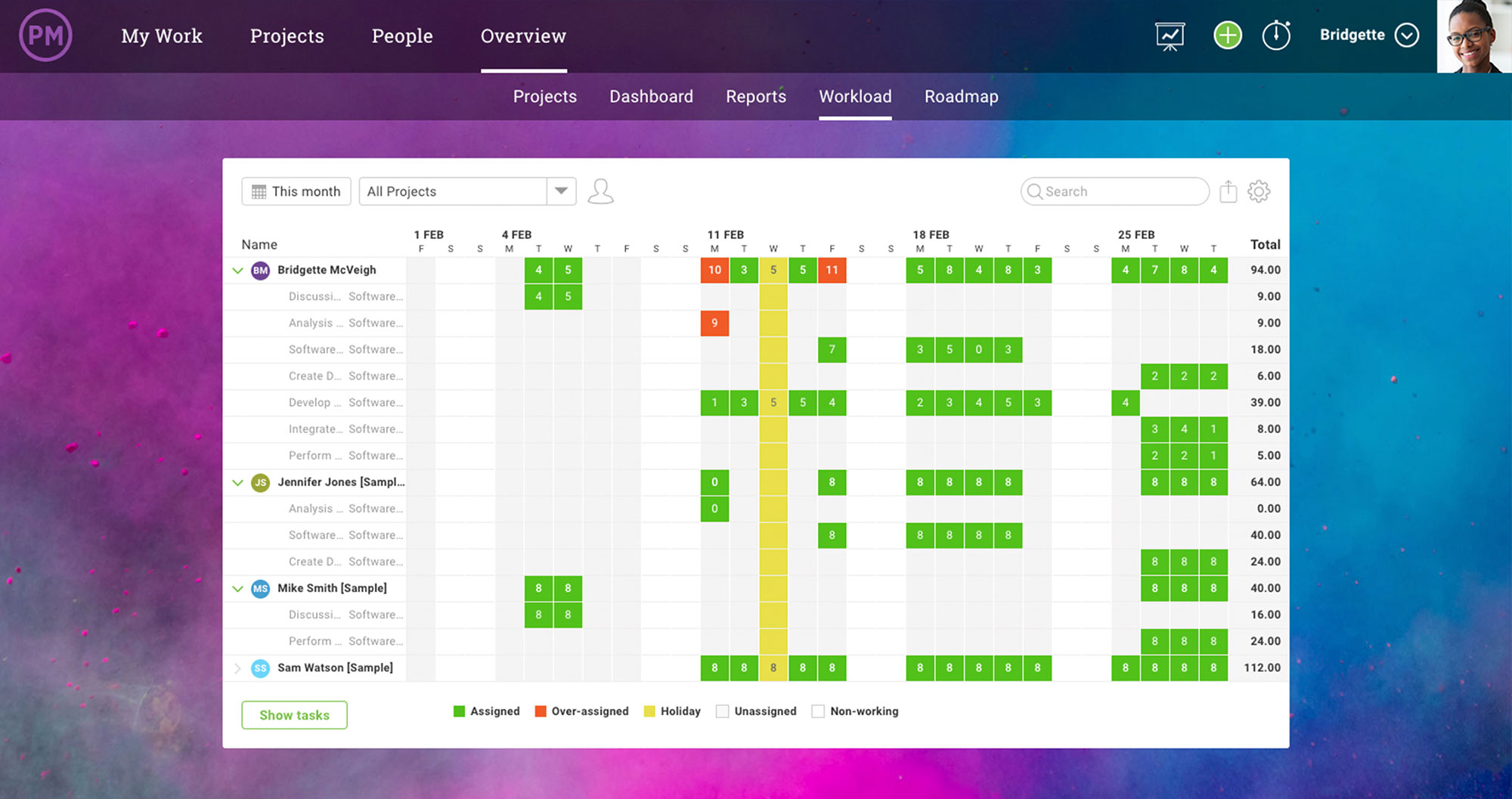
Calendar
A calendar might feel like a step backwards, not forwards. You get calendars from business associates sending you New Year’s greetings. But an online calendar that’s part of an integrated program management software is better than 12 months of cute puppies.
Don’t be deceived by the seeming simplicity of a humble calendar. It might not pack the punch of some of the other program management tools we’ve described above, but it’s hard to beat the elegance of a calendar, especially if you’re working on multiple projects with many deadlines.
Again, a calendar that is part of a robust program management software does more than allow you to mark it up. ProjectManager.com lets you filter by assignee, task name and you can add and manage tasks directly from the calendar view on our software. That’s much more than a list of due dates, it gives you the power program managers need.
Program Management Tools Give You Control
A program manager is different than a project manager. Both use tools, of course, but tools are only there to make your job easier. It’s hard enough to keep a portfolio of projects straight, make sure they are healthy, on target and within budget. Once you have a set of online program management tools, you’ll have greater insight and success.
This post was updated November 2019.
The program management tools found in ProjectManager.com give you the controls to guide your programs to success. They provide features, such as Gantt charts, timesheets and reporting, that you need, all feeding into a dashboard for a quick overview. All this data is delivered in real-time because ProjectManager.com is a cloud-based software. See how ProjectManager.com can help manage your programs by taking our free 30-day trial now.
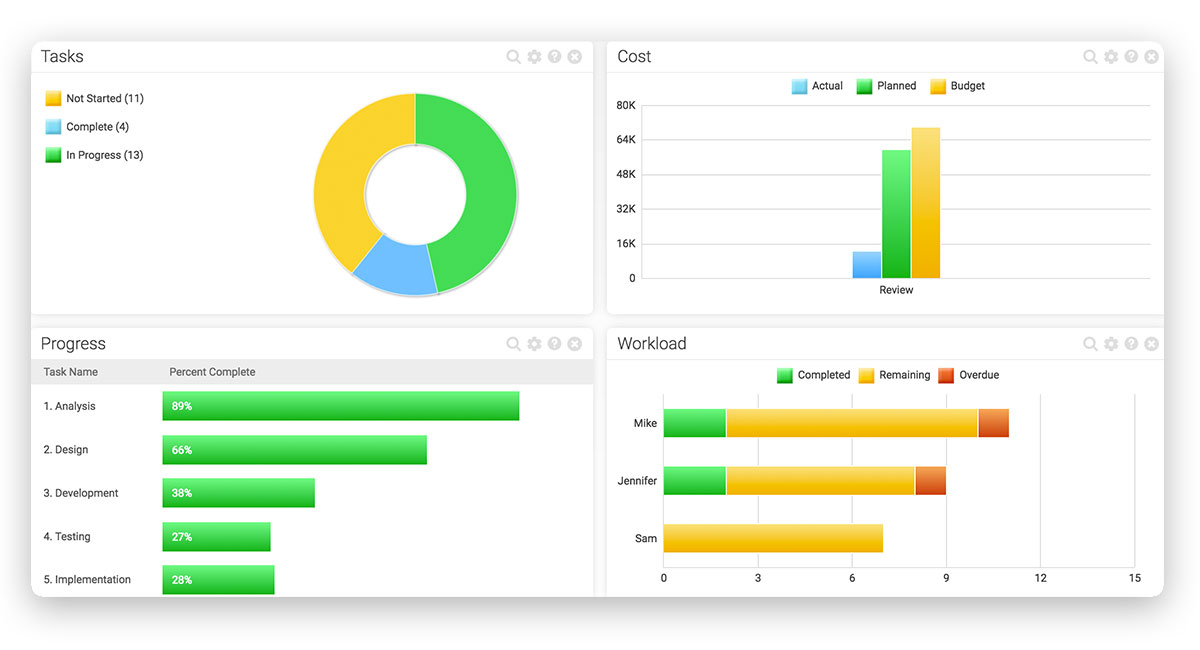
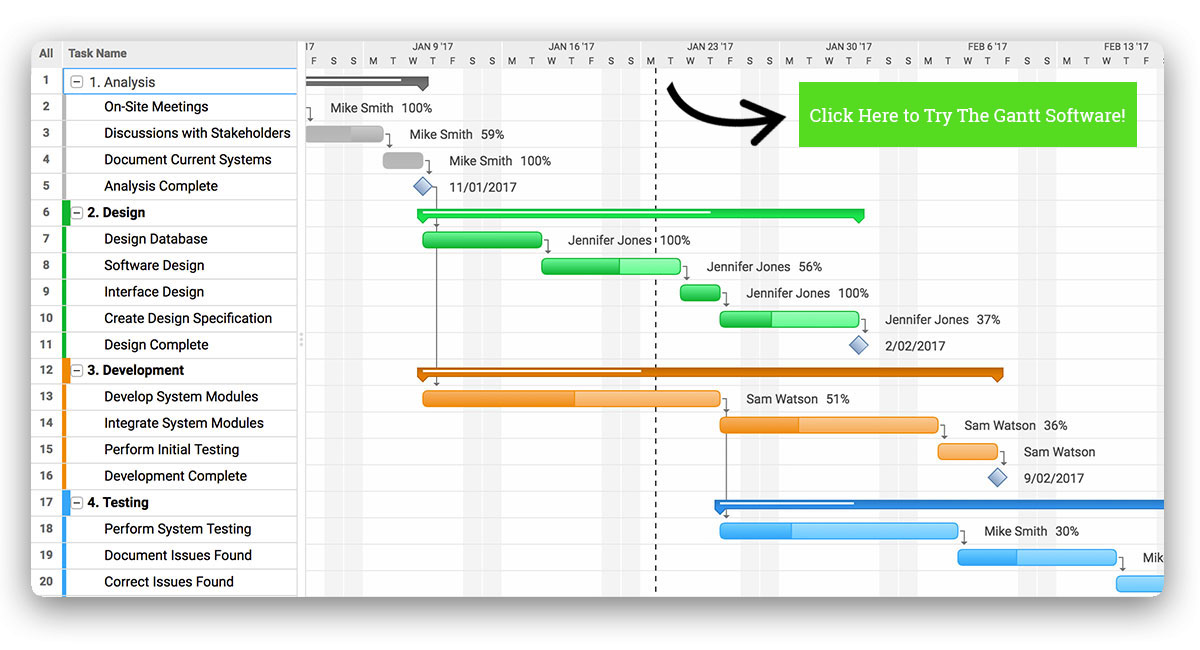
No comments:
Post a Comment